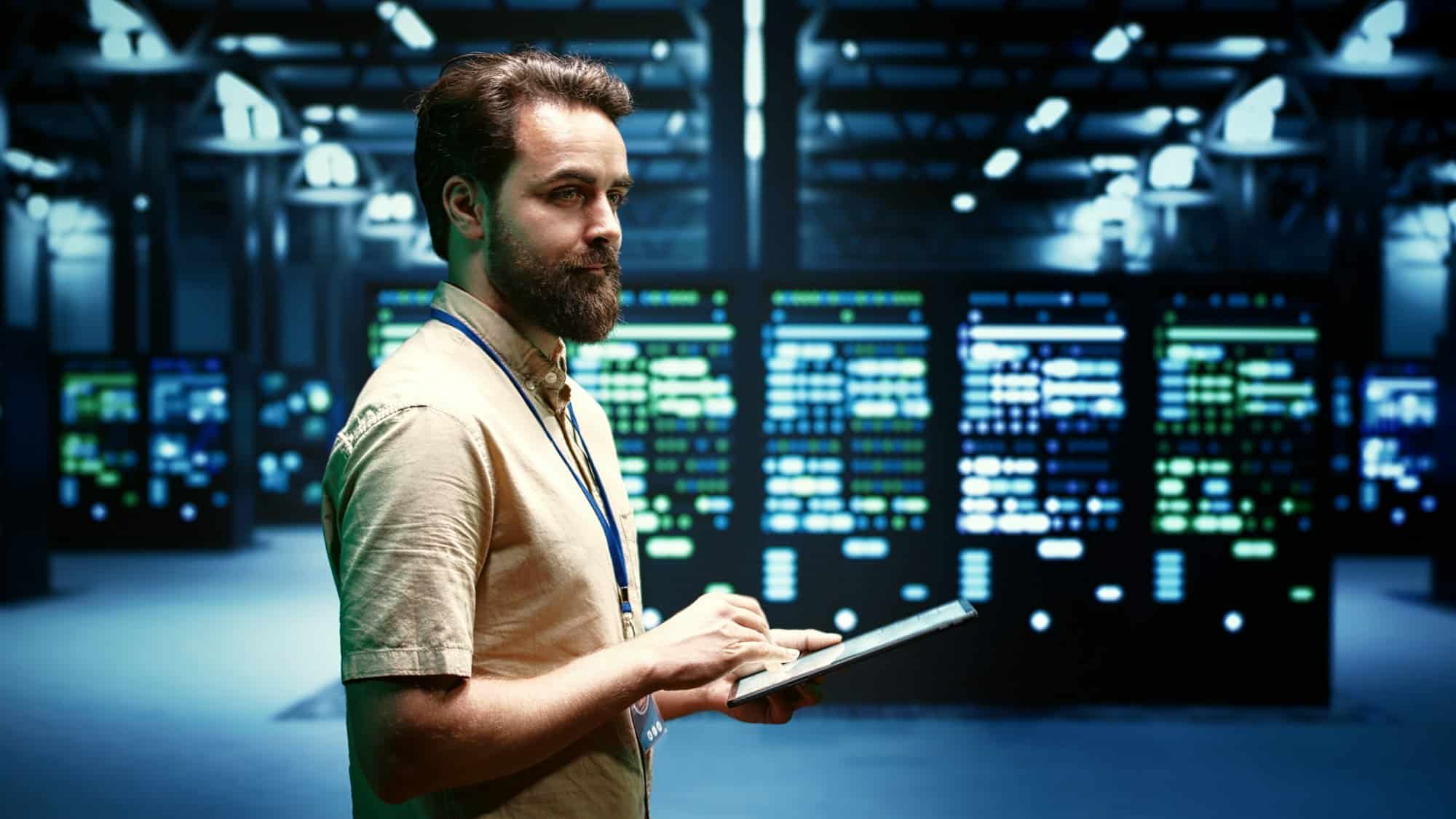In the digital era, protecting your online privacy and accessing unrestricted content are paramount. A Virtual Private Network (VPN) serves as an efficient solution to these concerns. While numerous commercial VPN services exist, creating your server adds an extra layer of control and privacy.
In this article, we’ll guide you through the steps of setting up a VPN server using SoftEther on a Linux machine. SoftEther, a multi-protocol VPN software, is an excellent choice due to its versatility and user-friendly interface. Linux, on the other hand, is renowned for its stability and high level of security.
Also to read : What are the methods to implement data validation in a Django REST framework?
Let’s dive into the details and start your journey towards enhanced online security.
1. Preparing Your Linux Machine
Before we get started with the installation of SoftEther, it’s essential to ensure your Linux machine is ready. You need to update the system, install necessary software, and adjust some network settings.
Also to discover : What are the best practices for securing communication between services using gRPC?
Start by updating your system packages to the latest versions. Run the following command in the terminal:
sudo apt-get update && sudo apt-get upgrade
Next, install the build-essential package. This package contains tools essential for compiling programs from source code. Run:
sudo apt-get install build-essential
Now, you must adjust your network settings. This procedure varies depending on your hosting provider and network configuration. Make sure to correctly set your network interfaces and firewall rules to allow VPN traffic.
2. Downloading and Installing SoftEther
Once your Linux machine is ready, it’s time to download and install SoftEther. Visit the official SoftEther download page and select the appropriate version for your Linux distribution.
To download SoftEther, use the ‘wget’ command followed by the download link. For instance:
wget http://www.softether-download.com/files/softether/v4.38-9760-rtm-2021.09.22-tree/Linux/SoftEther_VPN_Server/64bit_-_Intel_x64_or_AMD64/softether-vpnserver-v4.38-9760-rtm-2021.09.22-linux-x64-64bit.tar.gz
After downloading, extract the tar.gz file using the ‘tar’ command:
tar xzf softether-vpnserver-vx.xx-xxxx-rtm-2021.xx.xx-linux-x64-64bit.tar.gz
Navigate to the extracted directory and run the ‘make’ command to start the installation:
cd vpnserver
sudo make
3. Configuring SoftEther
With SoftEther installed, it’s now time to configure your VPN Server. Start the server with the following command:
sudo ./vpnserver start
Now, access the server administration with the ‘vpncmd’ command:
sudo ./vpncmd
Choose ‘1’ for "Management of VPN Server or VPN Bridge", and hit enter for both server IP and port number to accept the default settings. For the password, just press enter if you didn’t configure any during installation.
Now, create your Virtual Hub, Users, and enable L2TP/IPSec:
HubCreate YourHubName
UserCreate YourUserName
IPsecEnable
Remember to replace ‘YourHubName’ and ‘YourUserName’ with your desired Hub name and Username.
4. Connecting to Your VPN Server
With your VPN server set up and configured, it’s time to connect from your client devices.
For Windows, use the built-in VPN client. Input your server’s IP address, your username, and password. Select ‘L2TP/IPSec’ for the VPN type.
For Android and iOS, the process is pretty similar. Go to your device settings, find VPN options, and add a new VPN profile. Again, provide your server’s IP, select ‘L2TP/IPSec’, and input your username and password.
For Linux clients, you’d need to install a VPN client like ‘NetworkManager-l2tp’. Afterwards, add a new VPN connection, input your server details, and select ‘Layer 2 Tunneling Protocol (L2TP)’.
5. Maintaining and Troubleshooting Your VPN Server
Lastly, it’s essential to be aware of the regular maintenance and troubleshooting required for your VPN server. Regularly check your server logs for any potential issues. It’s also a good idea to keep your system and SoftEther packages up-to-date.
Should you encounter any issues, SoftEther’s extensive documentation and active community forums are great resources for solutions.
Remember, setting up your VPN server is the first step. Ensuring its smooth and secure operation is an ongoing task.
Overall, setting up a VPN server using SoftEther on a Linux machine may seem daunting initially, but with careful execution of the steps outlined, you will be on your way to experiencing enhanced internet privacy and freedom.
6. Additional Features of SoftEther
It’s also noteworthy to highlight some additional features that make SoftEther a powerful choice for setting up your VPN server. SoftEther supports a wide range of VPN protocols, including SSL-VPN, OpenVPN, IPsec, L2TP, MS-SSTP, L2TPv3, and EtherIP. This versatility allows you to customize your VPN solution based on your specific needs and circumstances.
SoftEther also boasts strong security features, including strong encryption, Deep Inspect packet logging, and firewall traversal. The software uses AES 256-bit and RSA 4096-bit encryption to secure your data, ensuring that your online activities are kept confidential and safe from unwanted snoopers and cybercriminals.
One of the more unique features of SoftEther is its ability to penetrate firewalls. Most corporate firewalls are set up to block VPN traffic; however, SoftEther uses HTTPS to camouflage its VPN traffic, allowing you to establish a VPN connection even in such restrictive environments.
Moreover, SoftEther includes a free, easy-to-use, and robust VPN client that allows users to easily connect to your VPN server. This client supports all major operating systems, including Windows, Linux, macOS, FreeBSD, and Solaris.
7. Conclusion
Mastering the process of setting up a VPN server using SoftEther on a Linux machine is an advantageous skill set in today’s digital age. The technical steps in this guide aim to simplify this task and make it achievable even for those who are not tech-savvy. The combination of Linux’s exceptional stability and security, paired with SoftEther’s various functionalities, creates a robust and secure VPN server.
However, remember that setting up the server is merely the first step. Regular maintenance, updates, and troubleshooting are essential for ensuring that your VPN server remains secure and performs optimally. Be sure to take advantage of SoftEther’s robust documentation and active community forums whenever you need assistance or encounter any issues.
Ultimately, maintaining your online privacy and freedom is a continuous process that requires effort and vigilance. But with the help of tools like SoftEther, you can take control of your digital experience and navigate the online world with an added layer of protection. The feeling of security and the peace of mind that comes with it are certainly worth the effort.